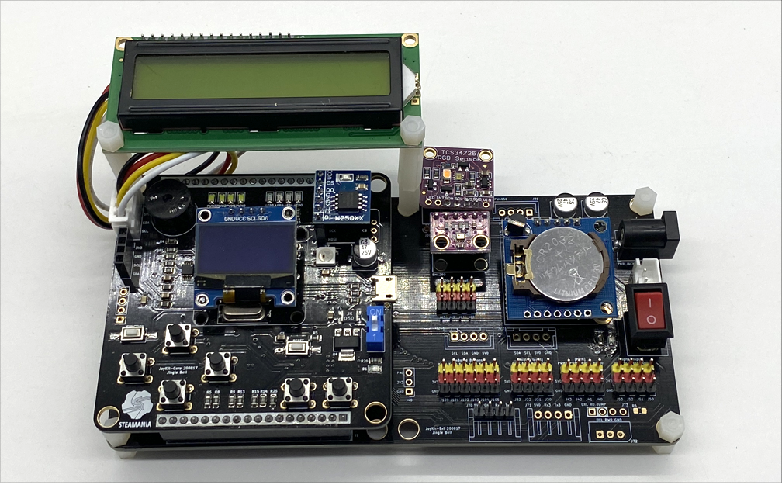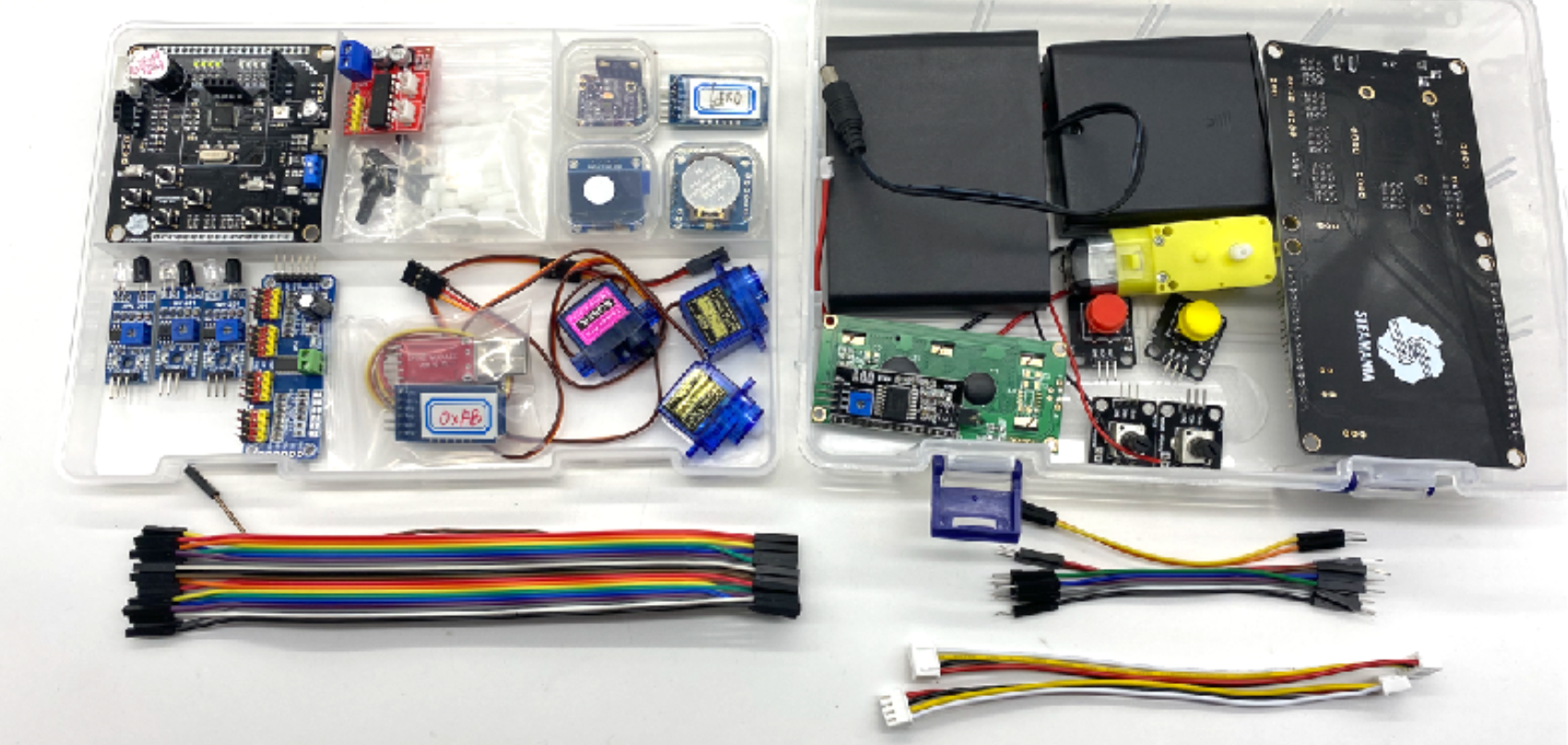We'd like to share some interesting thoughts when we take a closer look at the HEXBUG movement.
Why?
The answer is LOCKDOWN...
Apparently we can't get access to the RoA map for the time being due to the subsequent stagnation in logistics.
Good news is though, we've got our HEXBUG on hand. So we're attempting to find a walkaround to know better about how HEXBUG is expected to move on map.
How? Video modeling!
![]()
Tracker is a free video analysis and modeling tool built on the Open Source Physics Java framework. It is designed to be used in physics education.
tip
Download Tracker by clicking here.
Through the position change of Hexbug in a video, we calculated various data of HEXBUG frame by frame, eg.
- velocity in the x-direction;
- velocity in the y-direction;
- angular speed;
- ...
In this way we could understand the HEXBUG movement characteristics properly.
Ready?
To prepare for the analysis, it is necessary to
Establish a coordinate system
The 36mm path edge can be considered as x-axis of our analysis.
Set a benchmark
Pick a frame where the HEXBUG looks almost perpendicular to the stand, while we use the its own length, around 4.3cm, as the benchmark.
As the bug is in black, which is not so different from the books and black ruler used to build the competition field nearby on the pixel template, the particles will be located on the nearby track during automatic tracking.
Therefore, we used manual tracking, that is, manually determined the particles on each frame. Particle A is the bug head and particle B is the bug tail.
Determine the video frame rate
Moreover, we selected 170 frames in the video for analysis. A frame rate of 60/s is adopted.
What did we find?
The charts below show us some inspiring results.
![]()
![]()
We ended up an average , to say velocity in forward direction, around . Here we kept the outlying data point to take its arbitrary lateral movement into account.
We rock!
To conclude, the average velocity of HEXBUG in forward direction can be considered around 0.3m/s, but the movement of HEXBUG in lateral direction is more arbitrary.
Hopefully this could bring some insight of how the HEXBUG actually moves on our game map.
Cheers!